Editor's review
The Total MP3 Converter is a utility useful to convert your audio file to MP3 format. MP3 is a widely supported format and hence you want to export your other format files to MP3 file format. The utility supports wide range of audio formats such as MP3, RA, APL, MPC, MP+, M4A, MP4, TTA, OFR, SPX, WAV, OGG, WMA, FLAC, CDA, AAC, APE, MPP, WV, XM, IT, S3M, MOD, MTM and UMX for conversion. It also has command line interface for batch conversion of your audio file to MP3 format. Utility is supported on Windows 2000, Windows XP, Windows 2003, Windows Vista, Windows 2008 and Windows 7 platform.
Features: This utility is very simple and easy to use. It has user interface similar to windows explorer. You can see the file details on right side of screen such as file name, title, artist, length, bit rate, channels, type and quality etc.
To perform conversion select the file from the view and click on convert to MP3 button. A new dialog box will open to set various parameters for conversion. Set destination folder where you would like to save your converted file. You can check combine all option to combine all albums into one file. You can choose sound font file for your audio waveform to synthesize MIDI file. Select sample rate from the available options. Higher the sample rate betters the quality of output and larger file size. Select the channels from the available options such as stereo, joint stereo, dual channels and mono. Define bit rate from the available option. For VBE enabled option you can set maximum bit rate and quality. In the last step, you can see the information before start of conversion. Click on start button to start conversion process. After conversion file will be saved at specified location.
Overall: This is an excellent utility to convert any format of your audio files to MP3 format. It also has a built-in audio player.


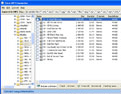
User comments